Whether you’re promoting a product, generating leads, or building brand awareness, LinkedIn provides a robust platform to achieve your marketing goals.
How to set up a Linkedin Ad?
Connect your LinkedIn Ad Account in “Connect Platforms” Tab
Once connected, go to the “Advertise” Tab and select LinkedIn Ads:

Select which type of ad you want to run: What is your ads objective?
1. Traffic: Send people to your website
2. Leads: Use an instant form to collect contact information
Now it’s time to create your Prompt based on your Business Website, description and name. This is the most important part of AI generated campaigns! Once you are happy with the Description, we can click on “Generate Content”:

Set Up Targeting:
Define your audience based on location, company, job title, interests, etc.
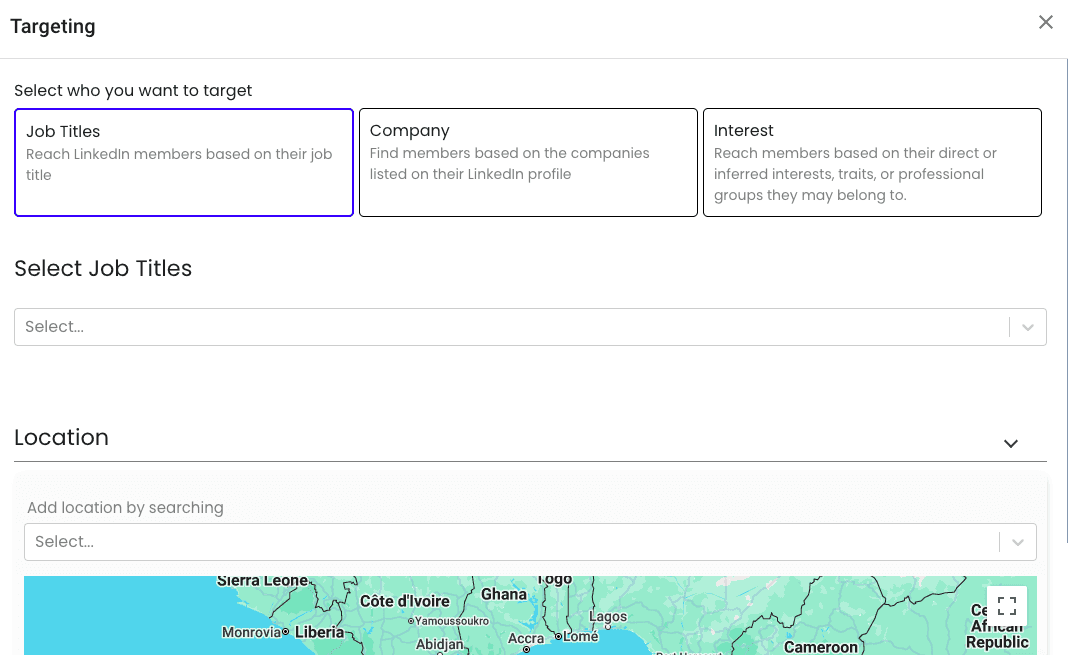
Select Ad Format:
Choose from options like Image, Video or Message Ads.
Tip: Choose the ad format that best supports your campaign objective! Make sure you catch your audience’s interest by providing a clear, concise message.
Review Ad copies generated by AI: make sure you like the AI generated ad copies and that they reflect your business’ tone
Set your daily Budget
Ready?? Launch! Review all settings and click “Create”
